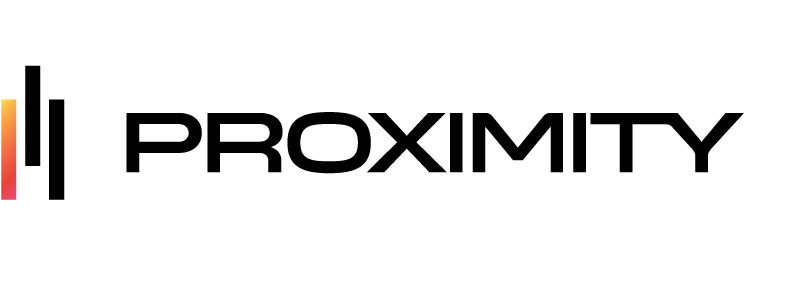In the fast-paced business world, leveraging workplace efficiency software is essential for staying ahead. Discover how these tools streamline operations, foster collaboration, and boost productivity.
Introduction to Workplace Efficiency Software
Workplace efficiency software combines a spectrum of tools designed to optimize productivity, manage tasks, encourage collaboration, and streamline communication within organizations. As businesses evolve, the requirement for such platforms has surged, highlighting their role in ensuring teams can operate effectively, even in remote or hybrid settings. The key to their success lies in their ability to integrate various productivity and management tools into a unified interface, providing a seamless user experience.
Task Management Capabilities
At the heart of any workplace efficiency software is its task management capability, enabling users to create, assign, and monitor tasks within a project. These features are instrumental in ensuring team members are clear on their responsibilities and deadlines. Advanced software offers customizable workflows and integration with calendars, making it easier to visualize schedules and priorities.
To further enhance productivity, many platforms now incorporate AI-driven suggestions for task prioritization and automation of repetitive tasks, thereby reducing manual workload and allowing employees to focus on more critical aspects of their work.
Collaboration and Communication Tools
Effective collaboration is the backbone of productivity in any team setting. Workplace efficiency software often includes a variety of communication tools, such as chat applications, video conferencing, and shared document editing, enabling real-time collaboration regardless of geographical locations. These features ensure that teams can maintain a high level of communication, fostering a collaborative spirit and aligning efforts towards common goals.
Moreover, these platforms help in creating a centralized repository for documentation, making it easier for team members to access, share, and update files, thus reducing the likelihood of miscommunication and errors.
Time Tracking and Reporting Features
Understanding how time is spent on various tasks and projects is critical for evaluating employee performance and organizational productivity. Workplace efficiency software typically includes time tracking capabilities that allow both managers and team members to gain insight into time allocation and project progress. These features are invaluable for planning and adjusting workloads, ensuring deadlines are met without overburdening employees.
Integration With Other Platforms
For maximal efficiency, most workplace software is designed to integrate smoothly with a wide array of other tools and platforms, such as email services, cloud storage solutions, and even specialized software like CRM systems. This integration capability ensures a seamless workflow, where data transfer and communication between different services occur without friction, significantly reducing time spent on manual data entry and task switching.
Data Security and Privacy Protections
With the rising concern over data breaches and privacy issues, robust security features are a non-negotiable aspect of any workplace efficiency software. These platforms employ state-of-the-art encryption, regular security audits, and compliance with global privacy regulations to protect sensitive information. Ensuring the security of company and customer data is paramount, giving businesses and their employees peace of mind to focus on their core activities.
Embracing workplace efficiency software is pivotal for modern businesses aiming to cultivate a productive and collaborative environment.