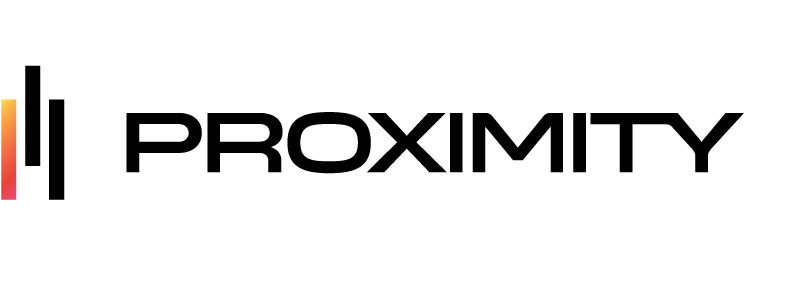In the modern office, optimizing space and improving energy efficiency is more important than ever. Integrating occupancy sensors with existing systems can be a game-changer, making your office smarter and more cost-effective. This guide will walk you through fifteen essential tips on how to seamlessly incorporate occupancy sensors into your current office setup.
1. Understanding the Purpose
Before diving into integration, it’s vital to understand the role of occupancy sensors in an office setting. They help in energy conservation, security monitoring, and optimizing space usage. Occupancy sensors are capable of detecting human presence and interaction with the office environment. This data can translate into actionable insights for managing office resources judiciously. They can also enhance the employee experience by automatically adjusting settings such as lighting and climate to create a more comfortable work atmosphere.
2. Assessing Existing Infrastructure
Evaluate your current office systems to identify compatibility issues and determine how occupancy sensors can be effectively integrated. Start by mapping out all existing systems such as lighting, HVAC, and security to understand their touchpoints with potential sensor data. This assessment is not only useful for technical alignment but also for setting clear objectives for sensor integration. By understanding where your infrastructure stands, you can avoid redundancy and scope out opportunities for merging systems efficiently, aim for a cohesive digital ecosystem.
Moreover, an assessment can reveal unexpected challenges such as outdated hardware that may not interface well with modern sensor technology. Going through this process aids in budgeting for necessary upgrades, which is pivotal in ensuring seamless sensor inclusion. Ultimately, a thorough assessment enables informed decision-making, aligning the benefits of occupancy sensors directly with organizational goals and needs.
3. Selecting the Right Sensor Type
Choose sensors that best suit your needs, considering factors such as coverage area, technology type, and sensitivity. Various sensors—including passive infrared, ultrasonic, and dual-technology sensors—offer different benefits and drawbacks depending on your office needs. Passive infrared sensors are great for detecting body heat, while ultrasonic sensors use sound waves to detect motion, offering variability in detection range and movement types. Opting for dual-technology sensors can mitigate false readings, offering a balance in both reliability and specificity.
4. Planning Strategic Placement
Decide on optimal sensor locations to ensure comprehensive coverage and avoid dead spots in detection. Thoughtful positioning not only maximizes sensor efficiency but also enhances data accuracy, giving a real-time view of occupancy levels. Consider high-traffic areas such as entrances, conference rooms, and common areas for initial placement. Conversely, minimal traffic zones may need fewer sensors, reducing redundancy and operational costs. Strategic placement can facilitate a reliable detection network, essential for both energy-saving measures and enhanced security protocols.
5. Integrating with Lighting Systems
Link occupancy sensors to your office lighting to automate illumination and increase energy efficiency. When integrated effectively, sensors can switch lights off in unoccupied rooms, reducing wasted energy. This automation not only reduces your environmental footprint but also significantly cuts down on electricity expenses over time. Wiring sensors to a centralized control system enables granular adjustments in lighting levels based on real-time occupancy, creating a dynamic lighting environment tailored to actual usage, enhancing both efficiency and employee comfort.
6. Connecting with HVAC Systems
Integrate sensors with HVAC systems to maintain ideal climate conditions while conserving energy when spaces are unoccupied. Sensory integration with HVAC allows for intelligent adjustments to heating and cooling settings based on the number of occupants, reducing energy expenditure without compromising on comfort. This integration can lead to significant cost reductions by preventing over-conditioning unoccupied areas. Working in conjunction with building management systems, sensors can contribute to a holistic approach to energy management, aligning usage patterns with actual occupancy data, thereby optimizing resource allocation.
7. Enhancing Security Protocols
Boost security measures by incorporating sensors into your existing security systems for improved monitoring and alerts. By integrating occupancy sensors, you can enhance situational awareness and automate security protocols based on real-time data. For example, sensors can trigger alerts when unusual activity is detected in restricted areas, improving response times and minimizing potential breaches. Advanced integration can also include linking with surveillance systems to provide comprehensive coverage, ensuring complete visibility throughout office premises, hence fostering a sense of security for all employees.
8. Utilizing Data Insights
Analyze data from sensors to gain valuable insights into space utilization and employee patterns, aiding in future planning. Sensor-derived data can reveal trends in room occupancy, peak usage times, and underutilized spaces, offering an empirical basis for operational changes. By harnessing these insights, facilities managers can optimize space allocation, improve resource distribution, and adjust policies to better suit employee workflows. Coupled with tools like workplace occupancy sensors, the data-driven approach can significantly contribute to creating a workspace that is both efficient and attuned to the needs of its users.
9. Ensuring Compatibility with Building Management Software
Check that sensors are compatible with your building management system for seamless integration and control. Compatibility ensures that data streams from sensors can be channeled effectively into existing controls, creating a unified operational landscape. This allows for centralized management of different office systems—from lighting and HVAC to security—facilitating integrated analytics and strategic planning. Ensuring seamless compatibility aids in maintaining smooth, automated processes without manual intervention, a key to proficiently running a smart office.
10. Regular Maintenance and Calibration
Conduct regular checks and calibrations to ensure sensors are functioning correctly and providing accurate data. Routine maintenance helps in identifying any malfunctions or deviations early, allowing for rapid rectification and continuous operational efficiency. Calibration ensures the accuracy of the data captured, pivotal in maintaining reliable automation based on sensor input. It also extends the life span of the device, providing sustained returns on investment. A structured maintenance strategy is foundational to harnessing the full potential of your sensor network while assuring reliability in daily operations.
Maintenance regimes can be greatly simplified by using centralized dashboard solutions, which alert facilities managers of any irregularities in sensor functioning. This proactive approach to maintenance not only assures sensor accuracy but also promotes a resilient office infrastructure capable of supporting advanced applications.
11. Adjusting Sensitivity Levels
Fine-tune sensor sensitivity to balance responsiveness with the prevention of false alarms. Sensitivity adjustment is crucial in crowded settings to ensure sensors detect actual occupancy changes without triggering unnecessary alerts. Low sensitivity might miss subtle changes in presence, while high sensitivity can cause frequent, false activations. By adjusting these settings, facilities managers can achieve a perfect blend of attentiveness and reliability, essential for dynamic office environments. Experimenting with different sensitivity levels helps to tailor detection parameters according to various office zone requirements, minimizing the risk of operational disruptions and maximizing efficiency.
12. Accounting for Privacy Concerns
Address privacy concerns by ensuring data collected is secure and used responsibly. It’s important to establish clear guidelines on data usage while adapting sensor setups that eschew data identifiable to individuals, focusing instead on aggregate occupancy data which is less intrusive. Communicating policies transparently with employees reassures them of privacy safeguards, fostering trust and acceptance. Employing technologies that prioritize anonymization and encryption further enhance compliance with privacy regulations, maintaining a balance between operational efficiency and respecting personal boundaries.
13. Training Employees
Educate employees on the benefits and functionality of the sensors to encourage acceptance and proper use. Comprehensive training programs can dispel myths around sensor technology, highlighting benefits such as improved comfort and productivity. Demonstrating how sensors facilitate a smarter workspace cultivates enthusiasm and collaboration from employees. Additionally, training sessions can provide practical guidance on interacting with sensor-enhanced systems, ensuring that energy-saving protocols are respected and utilized to their full potential. Engaging and involving staff in the integration process can greatly enhance the success of occupancy sensor deployment.
14. Evaluating Cost-Benefit Analysis
Perform a cost-benefit analysis to validate the investment and highlight potential savings over time. Evaluating the financial implications helps assess short-term costs against long-term benefits. Consider reduced energy costs, enhanced operational efficiencies, and improved employee satisfaction as key metrics. The insights gained from such analysis provide a comprehensive view of the return on investment, paving the way for data-driven decision-making regarding future expansions. By projecting the financial dividends of smarter systems, businesses can better plan resource allocation, ensuring that investments made in technology yield substantial returns.
15. Future-Proofing with Scalability
Plan for future expansion by selecting scalable solutions that can adapt to evolving office needs. As offices grow and change, sensors that support software updates or modular hardware extensions ensure that systems remain up-to-date with minimal disruption. Incorporating scalable designs positions your office to accommodate future technological advancements seamlessly. Scalability not only preserves investments by adapting to new demands but also supports business growth by facilitating workplace adaptability. Future-proofing through scalability ensures that your smart systems evolve with your business, maintaining functionality and responsiveness in an ever-shifting landscape.